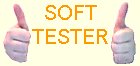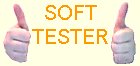Description :
Unable to View emails of windows Live Mail in Outlook? Windows Live Mail & Outlook stores its emails in two different formats; you cannot views emails of one in another email client. Windows Live Mail stores emails in EML file and Outlook stores all its emails in PST file. Now to view emails of Windows Live Mail to Outlook you need to transfer Windows Live Mail to Outlook. Get Windows Live Mail Converter tool at SoftSpire to transfer Windows Live Mail to Outlook. You can transfer Windows Live Mail to any version of Outlook 97/2000/XP/2003/2007/2010 using SoftSpire Windows Live Mail Converter. Our Windows Live Mail Converter tool to transfer Windows Lie Mail to Outlook 2010 includes following handy features:
* Instantly help users to transfer Windows Live Mail to Outlook 2010
* Transfer Windows Live Mail to Outlook restoring emails with complete header information like to, cc bcc, sent date, received date, attachments etc.
* Supports MS Outlook 97/2000/XP/2003/2007/2010.
* You can select EML files one by one using Add EML File(s) button or select PST by adding folders having multiple PST files using Add Folder having EML File(s) button.
* Successfully works on Windows 98/ME/NT/XP/Vista/Windows 7.
* Available in Command Line version also.
* Batch Conversion of Windows Live Mail to Outlook.
Transfer Windows Live Mail to Outlook software is a best way to transfer all such emails form Windows Live Mail to Outlook 2007, windows Live Mail to Outlook 2010. Save Windows Live Mail emails & messages into fresh PST file. Software is free as Demo Version for enumerating the software features to transfer Windows Live Mail emails to Outlook. Demo version of SoftSpire EML to PST converter converts 5 emails only to PST file. Using Demo version you can transfer 5 emails to Outlook. Once satisfied with Demo Version, purchase Full Version of Windows Live Mail Converter software at $49 only.
More information from program website
|