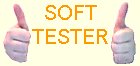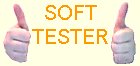|
|
|
ThinVNC Access Point 2.0 |
 |
| License : |
Shareware |
| Release : |
Highlights:
- Single WEB access point for Remote Desktop access to any PC in the LAN
- HTML5-to-RDP gateway allows access to any Windows PC or RDP server from a HTML5-compliant web browser
- ThinVNC Access Point extends ThinVNC to allow access through just one public IP address
And more! |
| Price : |
$59.80 US |
| Language : |
English |
| File Size : |
18.849 MB |
|
|
|
|
|
Click to enlarge image
|
Description :
ThinVNC Access Point enables secure HTML5 Remote Desktop Access to any PC on the local area network, through a single public IP address.
ThinVNC Access Point is both a HTML5-to-RDP gateway and a ThinVNC bridge, enabling access to any PC with any RDP server configured or ThinVNC installed. Neither end needs additional software installation: just any standard HTML5-compliant Web Browser on the client side and Remote Desktop Service or Terminal Services enabled on the remote PC side.
ThinVNC Access Point uses HTTPS and SSL-WebSockets, allowing for secure access using native firewall-friendly protocols and ports.
ThinVNC Access Point provides an easy-to-use web interface targeted to both administrators and end-users. Using ThinVNC Access Point, administrators can manage users and assign them PCs. End-users simply see a list with their assigned PCs, showing individual PC state and enabling single-click Remote Desktop access.
ThinVNC Access Point has a built-in Wake-On-LAN (WOL) capability. When the remote PC is powered off, end-users can remotely turn it on by just clicking on its WOL link, making unnecessary to leave all the PCs permanently powered on.
ThinVNC Access Point provides a Remote Installation tool. When ThinVNC is wanted or needed on the remote PC, it can be easily installed from the provided web interface, enabling on-demand remote ThinVNC installation.
Highlights:
* Single access point for Remote Desktop access to any PC in the LAN.
* ThinVNC bridge. Extends ThinVNC to allow access through just one public ip address.
* HTML5-to-RDP gateway. Allows for accessing any Windows PC or RDP server from a HTML5-compliant web browser.
* Secure (HTTPS / WebSockets+SSL) firewall-friendly access point
* Web user interface for users and PCs administration
* Windows Logon Support.
* Remote Installation Tool allows for easy ThinVNC setup on a remote PC.
* Wake-On-Lan (WOL)
Visit us at: www . thinvnc . com
More information from program website
| Operating System : |
WinXP,WinVista,WinVista x64,Win7 x32,Win7 x64,Win2000,Windows2000,Windows2003,WinME,WinNT 4.x |
| System Requirements : |
Server PC: Windws OS. / Client PC: Any OS running an HTML5 browser (Firefox, Chrome, Safari, etc) |
| Order URL : |
|
| Download URL 1 : |
http://www.thinvnc.com/downloads/ThinVNCAccessPointSetup.exe |
| Report this |
I would like to report ThinVNC Access Point 2.0 for :-
|
|
|
| Checkout these similar programs : |
|---|
| I'm InTouch 9.3 | | | Control your remote PC from a PC, Mac, iOS, Android and Windows RT devices. | Shareware
| |
| | | InfoPro 1.2.7 | | | InfoPro manages bits and pieces of info without having to manage multiple files. | Shareware
| |
| | | Word Emperor 1.03 | | | Word Emperor is a new compelling word puzzle game with unique game play! | Shareware
| |
| | | | | |
|
|