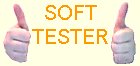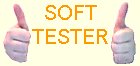|
|
|
SeekFast 2.3 |
 |
| License : |
Shareware |
| Release : |
Added docx, xlsx, pptx and odt to supported file types. Limit for files to search in the Full version raised up to 7000 files per search. |
| Price : |
$28.00 US |
| Language : |
English |
| File Size : |
1.68 MB |
|
|
|
|
|
Click to enlarge image
|
Description :
SeekFast is a software tool for quick and easy text search on your computer. SeekFast can search in all Microsoft Word documents, PDF, Excel, PowerPoint, OpenOffice, RTF and text files in a folder and its subfolders on your computer.
With SeekFast the search is easy, fast and convenient. Select a folder, enter search words and get search results in a second. SeekFast is compatible with all modern versions of Windows - Windows XP, Windows Vista and Windows 7.
Like Google, SeekFast shows you the most relevant results on the top. SeekFast uses powerful technology for sorting, that produces results similar to what you would get from Google on the net. The SeekFast technology is unique and has no analogue in the world.
You get the file names and sentences containing your search words immediately. For greater convenience, search terms are highlighted in red. You can open the corresponding file with one click. If you want to view only the text, you can click on the phrase and see the text surrounding it.
SeekFast is integrated in Windows Explorer - just right-click a folder and choose "SeekFast...". The application starts and you can immediately search the selected folder.
SeekFast is extremely useful for searching in large software projects. When thousands of files are available, it is extremely difficult to find a function, variable or text throughout them. With SeekFast this happens in a second, which can save you many hours of digging and searching in the code.
SeekFast supports searching files of nearly all popular programming languages: PHP (php), C and C + + (c, cpp, h), Java (java, jsp), Perl (pl, plx), HTML (html, htm), XML (xml), properties, log files.
SeekFast is available in two versions - Free and Full version. The only difference between them is the number of files you can search at once - in the free version you can search up to 20 files, while in the paid version - up to 7000 files.
More information from program website
|
| Checkout these similar programs : |
|---|
| QSearchFolders 1.4 | | | Create and manage existing search folders in all versions of MS Outlook. | Shareware
| |
| | | Finders Keepers 4.10.1 | | | Find text 4 ways, view 6 ways, replace text, index files for instant searches. | Shareware
| |
| | | MultiFind Pro 1.74 | | | Multifind Pro is an advanced tool to search in doc, xls, ppt, pdf, rtf. | Shareware
| |
| |
|
|