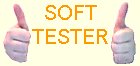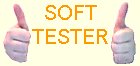|
|
|
PCHand Screen Recorder 1.8.0 |
 |
| License : |
Shareware |
| Release : |
1. Support more video formats: wmv, mp4, mpeg-1, mpeg-2, flv; 2. Fixed the status bar display problem if recording more than one hour; 3. Fixed other bugs if recording for a long time; 4. Fix some other minor bugs. |
| Price : |
$29.95 US |
| Language : |
English |
| File Size : |
2.868 MB |
|
|
|
|
|
Click to enlarge image
|
Description :
PCHand Screen Recorder is powerful yet easy-to-use screen record software to create video demonstration. You could not only record anything on screen, but also record the audio from PC or microphone. With PCHand Screen Recorder, a vivid video tutorial could be generated without difficulties, and in seconds!
* Record any screen activities with audio to create video instruction.
* Record soundtrack from Microphone and keep synchronous with video.
* Record any region of screen as you wish.
Easily record screen with audio
Recording screen can?t be easier than this. Just select an area, press ?Start? and PCHand Screen Recorder will do the rest! According to your needs, it is available to choose full screen, a selected window or a selected area. In this specific area, any desktop activities could be record clearly, such as, cursor movement, left click, right click, etc. To make a live video, you could record audio from PC or voice from microphone at the same time. Don?t worry. PCHand Screen Recorder will keep it synchronous. Of course, soundless recording is supported as well.
Standard AVI Video
PCHand Screen Recorder creates industry standard AVI videos. It is small, lossless and popular to share on YouTube. How about the video or audio quality? From 1 to 100, that?s totally up to you! Want a special video? PCHand Screen Recorder comes with powerful setting to create your own style demonstration video. You are able to add cursor movement effects, mouse click effects to make the point highlight.
Powerful setting
? Support hotkey settings to set hotkeys for start, pause and stop screen recording.
? Support setting video and audio quality.
? Support saving the video automatically when finish recording screen.
? Support minimizing the program when recording screen.
More information from program website
|
| Checkout these similar programs : |
|---|
| | ACA Capture Pro 5.60 | | | Prfessional Screen Capture Software, capture screen image, web page, flash, icon | Shareware
| |
| | | HyperCam 2.29.01 | | | Records action and sound from Windows desktop to standard AVI movie files | Freeware
| |
| | Instant Demo 8.60 | | | Windows screen recording software for Flash presentations and training | Demo
| |
| | | | | |
|
|