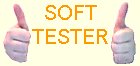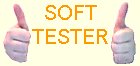|
|
|
MidiYodi 3.1 |
 |
| License : |
Shareware |
| Release : |
- Look & Feel can now be changed for the application.
- Karaoke lyrics can now be displayed in a separate window.
- PPQN (pulse per quater note) set in a MIDI file may now be changed.
- A single track can now easily be saved in it's own file
- Open MIDI file dialog restored. |
| Price : |
$12.95 US |
| Language : |
English,Norwegian,Swedish |
| File Size : |
1.785 MB |
|
|
|
|
|
Click to enlarge image
|
Description :
MidiYodi is an application that allows examination, playback, editing and conversion of MIDI files.
MidiYodi is available on all major platforms including Windows, Mac and Unix.
MidiYodi provides various tools to examine the layout and content of a MIDI file:
- MIDI File Explorer scans entire folders for MIDI files and displays detailed information such as filetype, duration, number of tracks, etc.
- Main Window displays rolled-out contents of a MIDI file including a measure bar and all its tracks. Each track displays its instrument and miniature notes. In addition meta lanes displays lyrics, markers, tempos, time- and key signatures.
- Keyboard Examiner displays notes for a track in a keyboard like viewer.
- Score Examiner displays notes for a track in a score like viewer.
- Event Examiner displays all events for a track including position (beat, time and tick), category (meta, voice or system), type (note on/off, program change etc.) and value.
MidiYodi offers a rich set of tools to edit the content and structure of a MIDI file:
- MIDI files can be converted from type 0 to type 1 and vice versa.
- All or selected tracks can be saved as separate MIDI files.
- Any MIDI event (meta, voice or system) can be added or updated.
- Song can be transposed, have its tempos altered or have sections removed.
- Tracks can have their name, instrument and volume changed or be removed.
- Voice events can be moved from one channel to another.
MidiYodi offers several navigation and playback controls to start and stop playback in a tape recorder fashion, to play entire or a section of a song in repeat mode and to mute and solo track.
The Jukebox allows several MIDI files to be managed and saved in playlists. Each MIDI file can have its tempo, key and volume adjusted during playback.
Customization includes: Language, theme, startup file, MIDI output, Meta lane view
More information from program website
|
| Checkout these similar programs : |
|---|
| future.dj pro 1.2.0 | | | mix songs, videos and karaoke using instant beat-matching, loops, effects, etc | Shareware
| |
| | | | | | | | FileSee 6.92 | | | A powerful All-In-One file viewer and file manager | Shareware
| |
| | MIDIClock 3.03 | | | MIDI and tap tempo controllable bpm/drum/metronome/clock generator | Shareware
| |
|
|
|