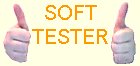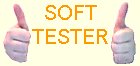|
|
|
4Videosoft MKV Vidéo Convertisseur 5.0.28 |
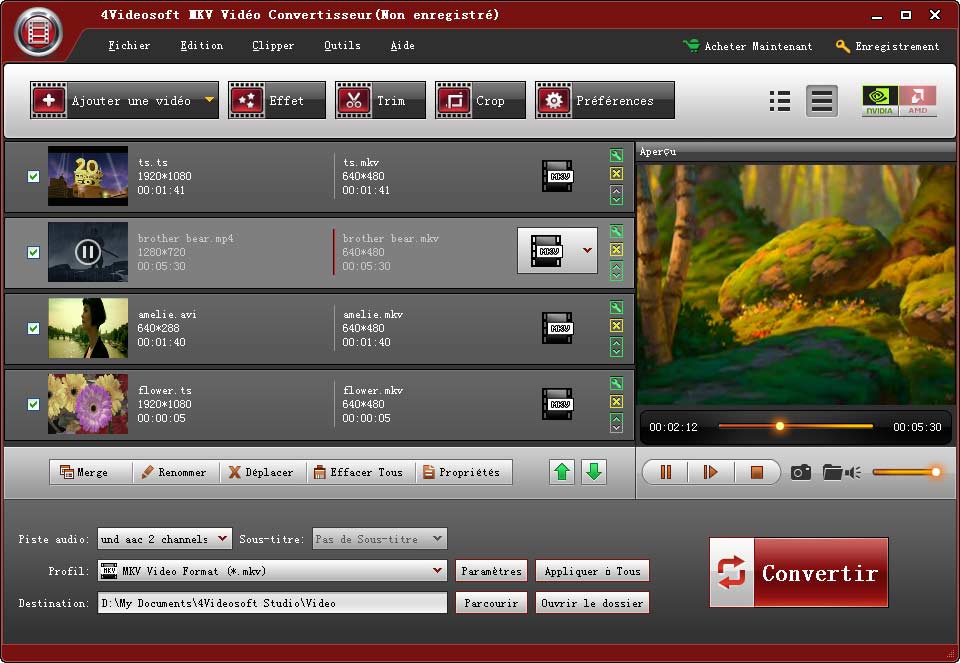 |
| License : |
Shareware |
| Release : |
Not Established |
| Price : |
$39.95 US |
| Language : |
English,French,German,Japanese |
| File Size : |
25.292 MB |
|
|
|
|
|
Click to enlarge image
|
Description :
4Videosoft MKV Video Converter's main function is convert MKV to AVI, MPEG, MP4, etc for any portable players. It can convert MKV, MPG, WMV, MP4, AVI to MP4, AVI, 3GP, FLV, MOV, VOB and HD videos etc and and extract audio files from MKV video to AAC, AC3, AIFF, AMR, AU, FLAC, MP3, M4A, MP2, OGG, WAV, WMA. With a wide range of editing function, 4Videosoft MKV Video Converter can be the best assistant for you: split the long-time file into several clips, crop the size of play region, join several files into one file, add image or text watermark and capture your favorite pictures. More specific parameters-setting can make your converted video more colorful. Key functions: 1. Convert MKV video to other video 4Videosoft MKV Video Converter can convert MKV, MPG, WMV, MP4, AVI formats to any other video and audio formats for all the players. 2. Convert video to audio 4Videosoft MKV Video Converter can also extract audio from video and convert them to AAC, AC3, AIFF, AMR, AU, FLAC, MP3, M4A, MP2, OGG, WAV, WMA audio formats. 3. Video Splitter 4Videosoft MKV Video Converter allows you to get any clips from your video sources. You can get it by set the exact time or just drag the slider bar. 4. Video Cropper 4Videosoft MKV Video Converter allows you to crop video and adjust the output aspect ratio to get the perfect playing effect. 5. Video Joiner Merge your selected video files into one file after conversion for you to enjoy successively. 6. Support preview and adjust video effect You can preview the original video and output video effect at the same time and adjust the video effects by modifying the video Contrast, Brightness, Saturation. 7. Save time by outputting multiple files Load as many video files as you want and convert them to different output formats simultaneously to save time. 8. Easy to use 4Videosoft MKV Video Converter is absolutely easy to use. The whole process of conversion can be finished in few clicks.
More information from program website
|
| Checkout these similar programs : |
|---|
| |
|
|