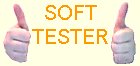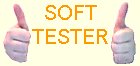Description :
Digital Visions package provides themes designed with fantastic and colorful digital images. Use the themes in this royalty-free collection, your projects will be shown with a distinctive look and global appeal.
The Digital Visions Themes provides 6 different color types templates, every template uses unique background and related book tool bar color. You can use the Digital Visions Themes to create your high-tech product booklets, company annual presentations, investigation reports and so on.
Download URL:
http://www.3dpageflip.com/themes/download/3DPageFlip_Themes_Pack(digital_vision).zip
1. Start 3D PageFlip program, design "Page Layout", set logo file, logo link, base color, tilt angle, background config and so on, click "Apply Change";
2. Click 3D book icon and then choose "Export Current Settings as Themes", define output folder and theme name to save directly;
3. When you want to use, just click the 3D book icon to choose "Import Theme", then view your imported theme in template selection interface to choose and use.
Note:
All free 3d flippingbook Themes are available in any 3DPageFlip software.
With those Themes & Template you can make more professional and interactive 3D Flash Flipping Book as you want.
More information from program website
|